PHPのLaravel5.4でアプリケーションを作る(Migration編)

マイグレーション
そもそもマイグレーションとは何だ?という人向けに公式のドキュメントが分かりやすく説明してくれてます。
マイグレーションとはデータベースのバージョンコントロールのようなもので、チームでアプリケーションデータベースのスキーマを簡単に更新し共有できるようにしてくれます。通常、マイグレーションはアプリケーションのデータベーススキーマを簡単に構築できるようにする、Laravelのスキーマビルダーと一緒に使用します。
データベースのバージョン管理ということです。
LaravelのSchemaファサードはテーブルの作成や操作をどのデータベースエンジンを使うかに関わらずサポートします。Laravelがサポートしているデータベースシステム全部で同じ記述法と書きやすいAPIを共用できます。
つまり、Laravelのマイグレーションの機能を使えば、様々なデータベースエンジンに対応するマイグレーションが出来上がるということのようです。 では、さっそくマイグレーションのコードを書いていきます。
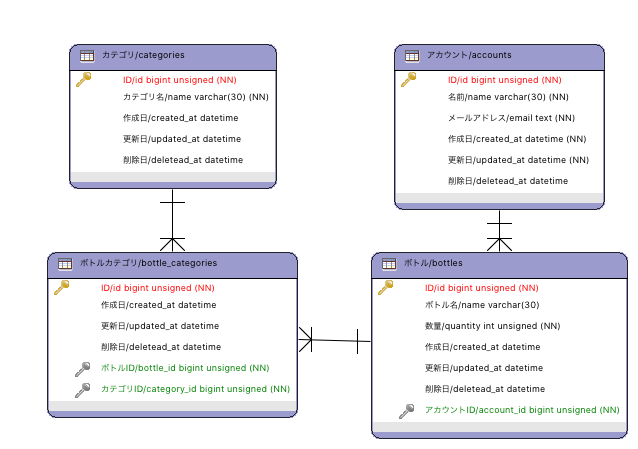
準備
Migrationするということは、何でもいいのでデータベースを用意する必要があります。今回はこちらが用意したDockerでMySQLを使うことにします。
make docker/build make docker/start
| 項目 | 値 |
|---|---|
| HOST | 127.0.0.1 |
| PORT | 3306 |
| DATABASE | celler |
| USERNAME | celler |
| PASSWORD | celler |
config/database.phpに以下のような感じでデータベースとの接続設定をしてください。(個々の環境に合わせてください)
'mysql' => [ 'driver' => 'mysql', 'host' => env('DB_HOST', '127.0.0.1'), 'port' => env('DB_PORT', '3306'), 'database' => env('DB_DATABASE', 'celler'), 'username' => env('DB_USERNAME', 'celler'), 'password' => env('DB_PASSWORD', 'celler'), 'unix_socket' => env('DB_SOCKET', ''), 'charset' => 'utf8', 'collation' => 'utf8_general_ci', 'prefix' => '', 'strict' => true, 'engine' => null, ],
上記に加えて、.envという設定ファイルにもデータベース情報を追記してください。
DB_CONNECTION=mysql DB_HOST=127.0.0.1 DB_PORT=3306 DB_DATABASE=celler DB_USERNAME=celler DB_PASSWORD=celler
.envを設定しないと、homesteadユーザーを使ってデータベースにアクセスしようとします。
[Illuminate\Database\QueryException] SQLSTATE[HY000] [1045] Access denied for user 'homestead' @'localhost' (using password: YES) (SQL: select * from in formation_schema.tables where table_schema = homestead an d table_name = migrations)
config/database.phpはModel用の定義で、.envはartisanのための設定ファイルのようです。
実装
$ php artisan make:migration create_accounts_table
以下の形式でファイルが作成されます。
database/migrations/yyyy_mm_dd_timestamp_create_accounts_table.php
↑具体例
2017_05_28_143736_create_accounts_table.php
<?php use Illuminate\Support\Facades\Schema; use Illuminate\Database\Schema\Blueprint; use Illuminate\Database\Migrations\Migration; class CreateAccountsTable extends Migration { /** * Run the migrations. * * @return void */ public function up() { Schema::create('accounts', function (Blueprint $table) { $table->bigIncrements('id')->comment('ID'); $table->string('name')->comment('名前'); $table->string('email')->comment('メールアドレス'); $table->timestamp('created_at')->default(DB::raw('CURRENT_TIMESTAMP')); $table->timestamp('updated_at')->default(DB::raw('CURRENT_TIMESTAMP on update CURRENT_TIMESTAMP')); $table->softDeletes(); }); } /** * Reverse the migrations. * * @return void */ public function down() { Schema::drop('accounts'); } }
php artisan migrate Migrating: 2017_05_28_143736_create_accounts_table Migrated: 2017_05_28_143736_create_accounts_table
上記のようなメッセージが出たら正しくテーブルが作成されます。
他テーブルも対応
<?php use Illuminate\Support\Facades\Schema; use Illuminate\Database\Schema\Blueprint; use Illuminate\Database\Migrations\Migration; class CreateBottlesTable extends Migration { /** * Run the migrations. * * @return void */ public function up() { Schema::create('bottles', function (Blueprint $table) { $table->bigIncrements('id')->comment('ID'); $table->string('name')->comment('ボトル名'); $table->integer('quantity')->default(0)->comment('数量'); $table->timestamp('created_at')->default(DB::raw('CURRENT_TIMESTAMP')); $table->timestamp('updated_at')->default(DB::raw('CURRENT_TIMESTAMP on update CURRENT_TIMESTAMP')); $table->softDeletes(); $table->unsignedBigInteger('account_id'); $table->foreign('account_id') ->references('id') ->on('accounts') ->onDelete('restrict') ->onUpdate('restrict'); }); } /** * Reverse the migrations. * * @return void */ public function down() { Schema::drop('bottles'); } }
<?php use Illuminate\Support\Facades\Schema; use Illuminate\Database\Schema\Blueprint; use Illuminate\Database\Migrations\Migration; class CreateCategoriesTable extends Migration { /** * Run the migrations. * * @return void */ public function up() { Schema::create('categories', function (Blueprint $table) { $table->bigIncrements('id')->comment('ID'); $table->string('name')->comment('カテゴリ名'); $table->timestamp('created_at')->default(DB::raw('CURRENT_TIMESTAMP')); $table->timestamp('updated_at')->default(DB::raw('CURRENT_TIMESTAMP on update CURRENT_TIMESTAMP')); $table->softDeletes(); }); } /** * Reverse the migrations. * * @return void */ public function down() { Schema::drop('categories'); } }
<?php use Illuminate\Support\Facades\Schema; use Illuminate\Database\Schema\Blueprint; use Illuminate\Database\Migrations\Migration; class CreateBottleCategoriesTable extends Migration { /** * Run the migrations. * * @return void */ public function up() { Schema::create('bottle_categories', function (Blueprint $table) { $table->bigIncrements('id')->comment('ID'); $table->timestamp('created_at')->default(DB::raw('CURRENT_TIMESTAMP')); $table->timestamp('updated_at')->default(DB::raw('CURRENT_TIMESTAMP on update CURRENT_TIMESTAMP')); $table->softDeletes(); $table->unsignedBigInteger('category_id'); $table->unsignedBigInteger('bottle_id'); $table->foreign('bottle_id') ->references('id') ->on('bottles') ->onDelete('restrict') ->onUpdate('restrict'); $table->foreign('category_id') ->references('id') ->on('categories') ->onDelete('restrict') ->onUpdate('restrict'); }); } /** * Reverse the migrations. * * @return void */ public function down() { Schema::drop('bottle_categories'); } }
php artisan migrate Migrating: 2017_05_28_143736_create_accounts_table Migrated: 2017_05_28_143736_create_accounts_table Migrating: 2017_05_29_125546_create_bottles_table Migrated: 2017_05_29_125546_create_bottles_table Migrating: 2017_05_30_125835_create_categories_table Migrated: 2017_05_30_125835_create_categories_table Migrating: 2017_05_30_130002_create_bottle_categories_table Migrated: 2017_05_30_130002_create_bottle_categories_table php artisan migrate:status +------+--------------------------------------------------+ | Ran? | Migration | +------+--------------------------------------------------+ | Y | 2017_05_28_143736_create_accounts_table | | Y | 2017_05_29_125546_create_bottles_table | | Y | 2017_05_30_125835_create_categories_table | | Y | 2017_05_30_130002_create_bottle_categories_table | +------+--------------------------------------------------+
よく使うコマンド
| コマンド | 説明 |
|---|---|
| php artisan migrate | マイグレーションを実行する |
| php artisan migrate:rollback | 最後に実行したマイグレーションをまとめて元に戻す |
| php artisan migrate:reset | 全てのマイグレーションをロールバックする |
| php artisan migrate:refresh | 全てのマイグレーションをロールバックし、マイグレーションをする |
| php artisan migrate:status | 現在のマイグレーションの状態を参照する |
参考になった日本語情報
- laravelでのマイグレーション作成手順 - Qiita
- LaravelのMigrationについて調べた結果 - Qiita
- Laravelで外部キー制約のあるテーブルを操作する。 - Qiita
- Laravel 外部キーを含むテーブルをmigrationファイルで作成する | たきもと.com
- マイグレーションでテーブルカラムにコメントを設定する - Qiita
- LaravelのDB migrationで日付のデフォルトを指定 - Qiita
- Laravel入門 Lesson 8 - Scheme Builder(Migration) - Qiita
MigrationとSeederを組み合わせると便利なので、後日また記事にする予定です。